Step 1
To start the process please click on the link:https://admin.statichtmlapp.com/tab/1/redirect_to_facebookIf you already have the app installed please go to ADD IFRAME WIDGET step 2
Step 5
Paste the iframe code in and click Save & Publish. Once saved please click Preview to see the page.

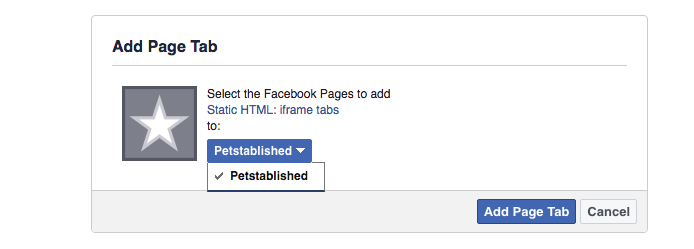





Create Account or Log In:
Creating an account or logging in via facebook/email will let you save your application, and allow you to access your pets medical records and other important information after you adopt or foster.